How to purchase
1. First, go to the sales plan page on this website.

2. Select the "Beta" plan.

3. If you have an account, please log in. If not, please register.
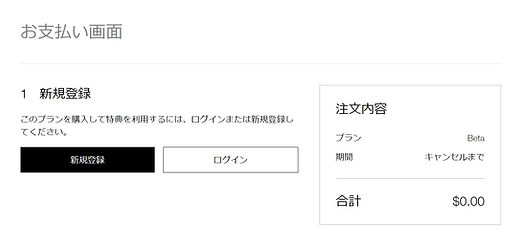
4. After completing the registration, agree to the plan policy and purchase the plan.

5. If the screen below appears, your purchase is complete!
If you want to install it as it is, download it from "To product download".

6. Below is the download method.
Select "Jet Cut Ready for Windows".

7. Press the download button under "Jet Cut Ready for Windows".

12. Extract the downloaded zip file to any location.

13. After extracting, if you can see a folder called "JetCutReady-win.zxp", you're done!

How to install
1. The following two software are required to use this product.

①
We will omit the introduction of this software.
Please prepare by yourself.

②
This software is required to install plug-ins to Adobe products.
In other words, it is used here to introduce "Jet Cut Ready" to "premire pro".
Below, we will explain how to download this software and how to install "Jet Cut Ready" to premire pro using this software.
Please bring your own
2. First search for "zxp installer" and select the page as shown below.

3. Click "Download Windows" to download the ZXP/UXP Installer.

4. Double-click the downloaded exe file to start it, check the checkbox and click "Install"
Click

5. When the following screen appears, installation of "ZXP/UXP Installer" is complete!
From here, use this "ZXP/UXP Installer" to introduce "Jet Cut Ready" to premire pro.

6. Drag and drop the folder "JetCutReadybeta-win.zxp", which was expanded and confirmed in "12" of the purchase method, to this screen.

7. Select Install.

8. Select Close.

9. Installation is complete when the following screen appears! Thank you for your hard work!
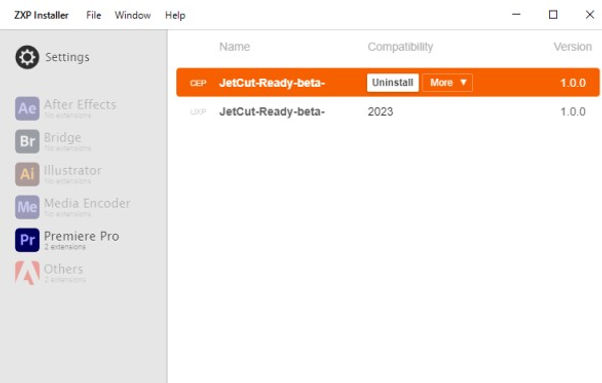
how to use
1. On premire pro, select “Window” → “Extension” → “JetCut-Ready–beta-”.

2. Enter the email address you used to make the purchase and click "sign In".

3. Select one clip you want to cut and click the Start Process button.

①
②
4. Explanation of various buttons

That's all for the explanation!
We hope you find this product useful!
